Artifact Preview
ConsoleX AI provides a cloud-based runtime environment with Artifacts preview functionality similar to Claude's, allows AI to preview and share content generated by large models in a separate window, isolated from the main conversation. This helps users easily modify, expand, and reference important content.
It can be used not only with Claude models but also with other advanced models, such as OpenAI GPT-4.1, DeepSeek V3, and other models.
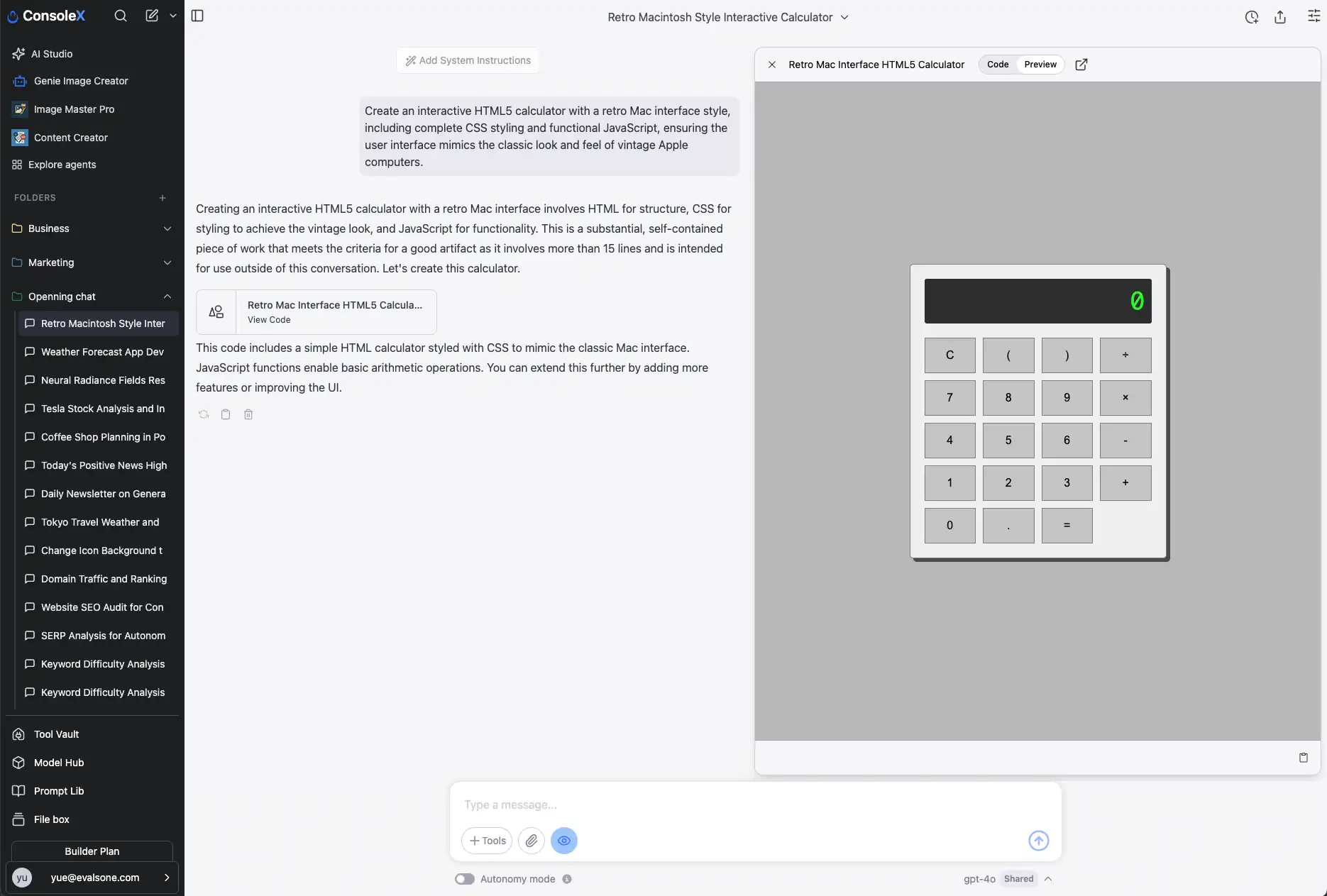
Usage Steps
- Enable Artifacts: Click the Artifacts icon below each conversation box to enable the Artifacts feature for the local conversation. You can also enable Artifacts by default for all new conversations in settings.
- Make a Request: Submit a task to the AI that requires using Artifacts.
- Preview Results: The system will automatically pop up an Artifacts window to preview the generated content.
Use Cases
Common use cases for Artifacts include:
- Documents (Markdown or plain text)
- Code snippets
- Websites (single-page HTML)
- Scalable Vector Graphics (SVG) images
- Charts and flowcharts
- Interactive React components
Notes
- When Artifacts is enabled, additional Artifacts-related instructions are appended to the system prompt, which consumes additional Credits. Therefore, it's recommended to enable it only when necessary.