Autonomous Mode
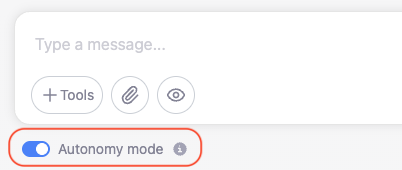
Autonomous mode is an experimental feature that, when enabled, allows the large model to automatically select appropriate tools from the tool library and initiate calls based on user instructions without manually providing candidate tools.
When autonomous mode is enabled, you can still manually add candidate tools. Manually added candidate tools will have higher priority when the large model autonomously selects tools, but the large model may also choose other tools.
The diagram is as follows:
The scope of large model autonomous tool selection includes:
- Tools/MCP created by the user
- Tools/MCP in the preset tool library that can be used without configuration
- Tools/MCP in the preset tool library that require custom configuration before use and the user has completed the configuration
Best Practices
When autonomous mode is enabled, since there are many preset tools, the large model may sometimes select incorrect tools. Therefore, mentioning the tools that the large model needs to use more explicitly in user instructions or system prompts can improve the accuracy of the large model's tool calls.
Notes
- When "Force Mode" is enabled, autonomous mode will not work.